How SpotHero Works
SpotHero is a parking reservation service that lets you find and reserve hourly, monthly, airport, and event parking at thousands of lots and garages across North America. When you book with us, you'll get an instant prepaid parking reservation, backed by the SpotHero Guarantee. SpotHero is available in 400+ major cities in the US and Canada, and we've helped park 100 million cars since 2011.

Find Parking
Find and compare prices on hourly, monthly, airport and event parking at thousand of lots and garages across North America.
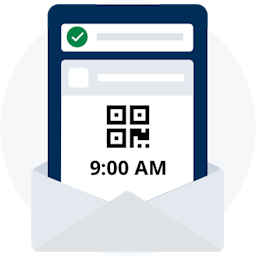
Pay and Reserve
Pay with fast guest checkout, and get a prepaid Parking Pass/reservation instantly via email. All reservations are backed by the SpotHero Parking Guarantee.

Arrive and Park
When you arrive, follow the instructions included on your pass. Typically you’ll either scan a QR code, show the attendant your reservation, or add your license plate #.
Frequently Asked Questions
Yes! When you book with SpotHero, we guarantee you will have a spot to park at the price you paid or your money back. While SpotHero does not physically hold a specific spot open for each reservation, we work closely with our partners to monitor inventory levels and avoid overbooking.
Reservations can be canceled up until the minute before they begin to receive a full refund via the app, website, or our self-service phone system. Once a reservation has started it can’t be canceled or refunded, but if you’re having trouble with it, please contact our Customer Heroes for help at (844) 324-7768.*
*Certain exceptions may apply. For more information, refer to our Terms of Use and your Parking Pass.
Have no fear, our Customer Heroes are here! If you need assistance with your reservation, please reach out to our Hero team at (844) 324-7768, or support@spothero.com. Please have your rental ID number ready to help them quickly locate the relevant information.
The SpotHero price is the entire price you’ll pay for a reservation, and all applicable taxes and fees are included in the price that you see at checkout! Some locations charge a separate oversize fee for vehicles that are taller than 65″ or longer than 181”. If not payable at the time you make your reservation, you will need to pay that fee on-site. You’ll be able to see if the spot charges an oversize fee before booking in the “spot details” section, and if you enter your vehicle make and model at checkout you can see if your vehicle is considered oversize. Potential oversize fees are also listed on the Parking Pass under “Things You Should Know.”
SpotHero is intended for personal vehicles only, so we cannot accept reservations for RVs, vans, or buses at this time.
Yes! You can edit or cancel any upcoming parking reservation up to the time your reservation begins, and extend most active parking reservations pending availability.
Generally, yes. SpotHero is able to offer discounts on the drive-up rates at many locations we partner with. The rate you see on SpotHero is not guaranteed without a reservation.
No. Please enter and exit within your reservation timeframe; failure to do so may result in a penalty from the facility operator. You can check your reservation times on your Parking Pass, and extend most active reservations in the SpotHero app and on the website pending availability.
It depends on the location. Some facilities have in and out privileges, but at this time most facilities that SpotHero partners with do not allow drivers to enter and exit multiple times during a reservation.
Before booking, you can check the spot details in the app and on the website or use the filters on the results page to only view spots with in and out privileges. If you have already reserved a spot, you can check to see if you have in and out privileges by checking the “amenities” section of your Parking Pass. If you see “in and out allowed” you can enter and exit multiple times as long as you are within your reservation time frame!
On average, spots on SpotHero can be reserved up to six weeks in advance. This availability may vary based on what is set for the facility by the location’s operator. Select airport spots may be available up to 364 days in advance. If you do not see a spot that suits your needs, check back again closer to your desired timeframe, as spots may become available as the date approaches.
Business Profiles
A Business Profile is a tool in the SpotHero app. It’s designed with special features to help drivers easily manage business parking and expenses!
Business Profiles can only be set up in the app. In the app, select “Account,” then under “Profiles,” select "Set Up Business Profile" and follow the steps as indicated!
Yes! Log into your Business Profile in “Account” in the SpotHero app. Then under “Settings” select “Expense Tools,” and select the expense tool that you use at work.
SpotHero Credit
SpotHero credit can be used to purchase parking reservations through the SpotHero app and website, when and where available for use at participating parking locations. SpotHero credit is applied automatically at checkout as long as you are logged into your account! Please note that SpotHero credit cannot be used when booking with a Business Profile.
If you would prefer to save your SpotHero credit for future use, you can opt out of using credit at checkout in the SpotHero app by unchecking “apply credit” under “payment methods.”
You can check your credit balance and purchase credit for future use in your account settings in the SpotHero app.
If you purchased SpotHero credit, the amount you paid for the credit (excluding any promotional credit issued in connection with the purchase) does not expire and is nonrefundable. Any promotional credit provided by SpotHero is subject to an earlier expiration date, typically one year after date of issue, unless a different timeline is detailed in any applicable offer made to you or otherwise communicated to you. All credit issuances are subject to SpotHero Terms and Conditions and, for any purchase of SpotHero credit, the SpotHero Prepaid Credit Terms and Conditions.
Available SpotHero credit should apply automatically at checkout as long as you are logged into your account. If your credit did not apply to your SpotHero reservation, check to see if you are logged into your SpotHero account in your account settings, and ensure that “apply credit” is checked under “payment method” at checkout in the app.
Please be aware that credit cannot be used to purchase reservations on a SpotHero Business Profile. If you have a Business Profile, ensure you are using your Personal Profile at checkout to redeem your available credit.
No. SpotHero credit can only be used to book parking at facilities that use the same currency type, so SpotHero credit cannot be used to book parking outside the credit’s country of origin.
SpotHero credit is subject to additional terms and conditions, including but not limited to the SpotHero Terms and Conditions and the SpotHero Prepaid Credit Terms and Conditions, as applicable. Feel free to reach out to our Customer Hero team with any additional questions at (844)324-7768 or support@spothero.com.
Post-Purchase
All of the instructions for how to redeem your reservation can be found in the Parking Pass. Each location is different, so it’s important to review your Parking Pass before you park. You can access the Parking Pass via the email confirmation that is sent to you or by logging into the app or the website. If you have any questions about the redemption process, give our Customer Heroes a call at (844) 324-7768 so we can help out right away.
If an event runs late and you have purchased SpotHero Event Parking, there’s no need to leave early. We work with parking operators to ensure that adequate personnel and resources are available to accommodate the extended parking needs whenever possible for large events. If for some reason a parking operator is unable to accommodate an event when it runs late and you experience any issues while exiting, please don’t hesitate to reach out to our Customer Hero team for support.
You don’t need to, but it does make your experience easier! When logged in, the app will store all of your Parking Passes. If you don’t have the app, that’s ok too! You can always show your reservation by pulling your Parking Pass up from your email or bringing a printed out copy of your reservation.
Reservations cannot be transferred to different locations, as rates may vary between spots. That said, if your reservation hasn’t started yet, you can cancel it and book another spot at a different place!
You can access your Parking Pass by logging into your SpotHero account via the app or the website. You should also receive an email confirmation after booking a spot. If you have not received your Parking Pass, please give our Customer Heroes a call at (844) 324-7768 and we’ll make sure you get it to the correct email address!
Billing
Your card is charged when you press “pay and reserve” at checkout to book your spot, rather than when the reservation starts or ends.
SpotHero credit will apply automatically toward your next reservation at checkout as long as you’re logged in and not checking out as a guest. To view your available credit, you can visit the “Account” or “Account Settings” section of the app, available credit will be listed under your account information.
Selling reservations made through our site or app is a violation of our terms and conditions. If we learn you are engaging in the reselling of a parking pass/reservation, your reservation will be canceled and you will not receive a refund. Remember, you can always cancel your reservation before it begins if your plans change!
Absolutely! Please note:
- We cannot split payments between multiple credit cards, so the cost of the spot cannot exceed the value on the card.
- Pre-tax cards are intended strictly for use near a work or public transit stop on the way to work.
- You are only able to enter one work address and must be parked within a 1-mile radius of said office and/or public transit stop.
- The IRS allows $300 / month in pre-tax parking to be used, which resets each month.
- WageWorks allows up to five (5) parking reservations per 24 hours using your pre-tax card.
If you have any trouble or questions, feel free to contact our Customer Hero team for more information at (844) 324-7768.
Monthly
Most locations are set up with the billing cycle to be on the 1st and the 15th of every month. Some facilities do offer a flexible start date: you can start parking any day of the month you like and are billed 5 days prior to the start of the following month. Billing details are listed under “spot details” prior to purchase, and on the Parking Pass after booking.
That depends! Some locations may require a fee for your access card or transponder, however, that will all be detailed in the description of the location before you purchase. All extra fees will be paid to the garage or lot office after purchase. Please make sure to read the description before finalizing your payment.
No, monthly parking is not prorated. If you have an extenuating circumstance, please call our Customer Heroes at (844) 324-7768.
Package Plans
Event Parking Packages allow drivers to purchase parking for multiple events at once via a “package plan.” You will be able to select from a list of event packages and then choose the facility you want to park in from among all participating facilities with available inventory!
Yes. If you can't make it to an event or change your mind, we allow cancellations of single reservations or the entire event package, anytime before the reservation(s) start. Currently, this functionality is only available by contacting our Customer Hero team at (844) 938-3688. We are working hard to make this available online and in the SpotHero app.
Note: This cancellation policy applies only to upcoming reservations—not reservations that have already passed.
Yes! While we don't currently have a formal transfer process, your confirmation email will include links to all of the Parking Passes in your event package. You can either forward that entire email to the person attending the event or copy and share the link/URL for a single parking reservation. They can view it in any mobile phone browser. If you share parking reservations, make sure the vehicle information on the reservation is accurate so you don't risk getting towed!
Event parking times are set to match the approximate times of the event and generally cannot be modified. If the event runs long (for example, overtime or extra innings) all facilities that offer Event Packages will let you out with no extra charge as long as you leave right after the event has ended.
Ticketmaster
You cannot change the time of your parking reservation. The preset time on your reservation ensures that your parking will be reserved 1-2 hours before your event and 1 hour after. Please see your Parking Pass for exact start and end times.
If an event runs late and you have purchased SpotHero Event Parking, there’s no need to leave early. We work with parking operators to ensure that adequate personnel and resources are available to accommodate the extended parking needs whenever possible for large events. If for some reason a parking operator is unable to accommodate an event when it runs late and you experience any issues while exiting, please don’t hesitate to reach out to the SpotHero team at 844-755-7768 or support@spothero.com.
You can cancel your parking reservation up until the minute before it starts via the Parking Pass, SpotHero website, or SpotHero app. To see the start time of your parking reservation, check your Parking Pass.
Refunds may take up to 21 days to process. If you do not receive a refund in 21 days, please reach out to Fan Support.
SpotHero Parking Passes cannot be sold or transferred through your Ticketmaster account.
If you need assistance with your reservation, please reach out to the SpotHero team at 844-755-7768 or support@spothero.com. Please have your rental ID number ready to help them quickly locate the relevant information.
Some locations charge a separate oversize fee for vehicles that are taller than 65″ or longer than 181”. You’ll need to pay that fee on-site.